To view the Donor
Dashboard, go to CRM >
DONORS > DONOR
DASHBOARD.
Overview:
The Donor Dashboard
provides a snapshot of
donation-related
information, enabling you
to analyze and understand
donor behavior and
engagement. This help
document will guide you
through the various
features and
functionalities available
on the Donor Dashboard
page.
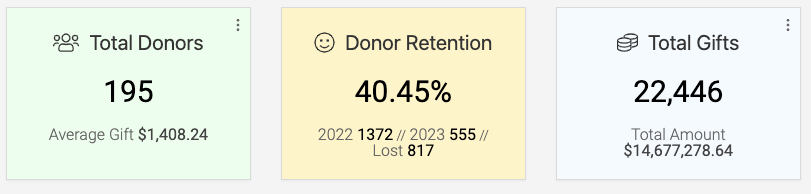
- The total Donors / Average Spend section displays the total number of donors and the average gift amount. Additionally, clicking the thee dots will open a date selection menu to do a date search to view a specific time frame of donors and the average spent during the custom date range.
- Donor Retention: The "Donor Retention" section allows you to track donors who donated in one year but not the next. By identifying these donors, you can reach out to them and encourage them to contribute again. This helps you maintain donor relationships and enhance donor retention rates. Click on the list number to view and export donors who contributed in a given year or click the number next to "Lost" to view donors who contributed last year but not in the current year.
- Total Gifts is the total donations
made. Use the three dots on the
top right corner to narrow down
the gifts using a date selector
and export a list of
donors.
Take a look at the Donor Dashboard and its other features in the video below!
