Donation Funds are used to assign General Ledger (GL) Account Numbers to donation transactions. The GL number can then be shown as an output on the Custom sales report.
1. To add a GL Number to a donation fund, go to SETUP > DONATIONS > DONATION FUNDS. From that screen, click ADD FUND to set up each donation fund and assign a GL number to each fund.
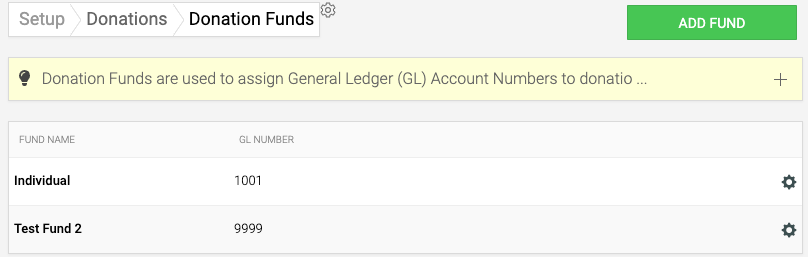
2. Connecting Donation Funds On Online Transactions:
To assign Donation Funds to online transactions, connect the donation fund directly on the donation campaign under the campaign setup.
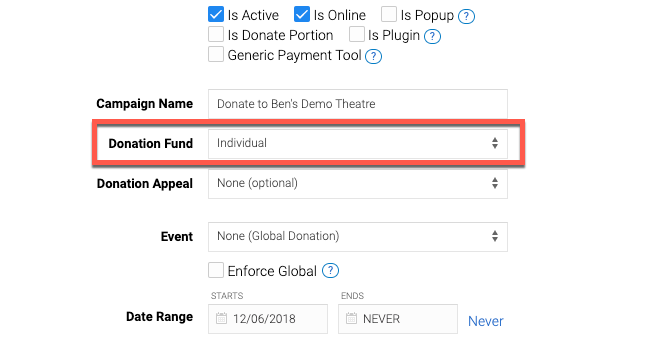
3. Connecting Donation Funds On Box Office / Phone Transactions:
When processing donation transactions through the box office, select which donation fund you want to be connected to the donation campaign you are processing from the donation fund list.
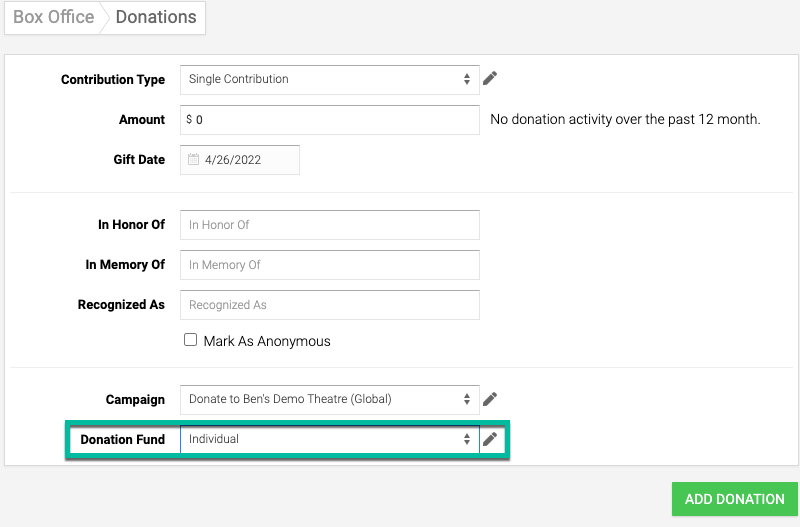
Viewing Donation Funds On the Custom Sales Report
The Custom Sales Report is under REPORTS > CUSTOM SALES REPORT. Create a donation report showing the item and price, and then select "GL Number" as one of the outputs. Load the report and review the GL number associated with that transaction (the donation fund GL number).
Related Info:
