This help doc will cover:
1. How to set up and use the
single-unit feature for table
seating.
This setting enforces all
tickets at a table to be sold together as a "single unit."
2. How to use the minimum seat
requirement for table seating.
This setting requires that a seat
minimum be selected before purchase. For example, patrons must
purchase 2 or more seats at a
table.
In order to use these features - the map would need to use table
seating.
NOTE: When
selecting seats during set up
- do not select individual
seats from
tables. All seats at the table should be selected when enabling one of these settings as the feature can only be enabled for the entire table.
Example:
Correct:
Incorrect:
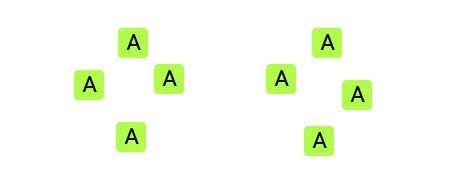
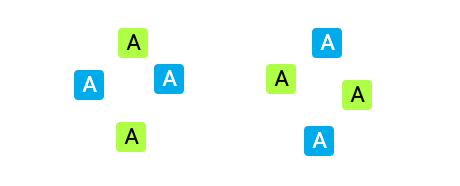
The following video will demo both
features
