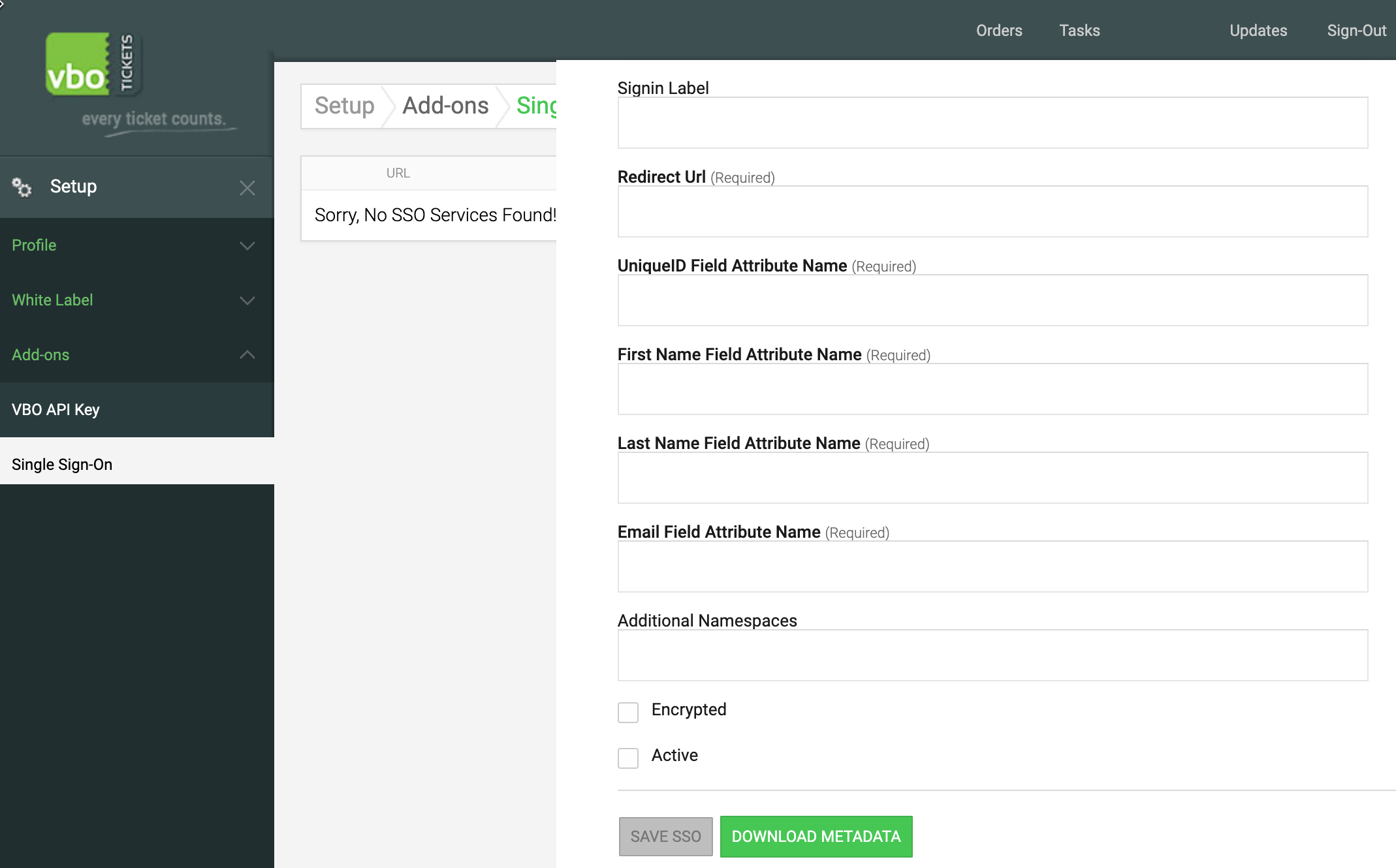Single sign-on is used by universities or organizations with an account already established in an external database (like colleges with student IDs they use to sign in to the university website). This feature will allow the college students or faculty to use their university sign-in info to login into VBO Tickets.
To get started with the SSO setup:
Go to SET UP > ADD-ONS > SINGLE SIGN ON.
From this screen, press the green ADD SSO button on the top right.
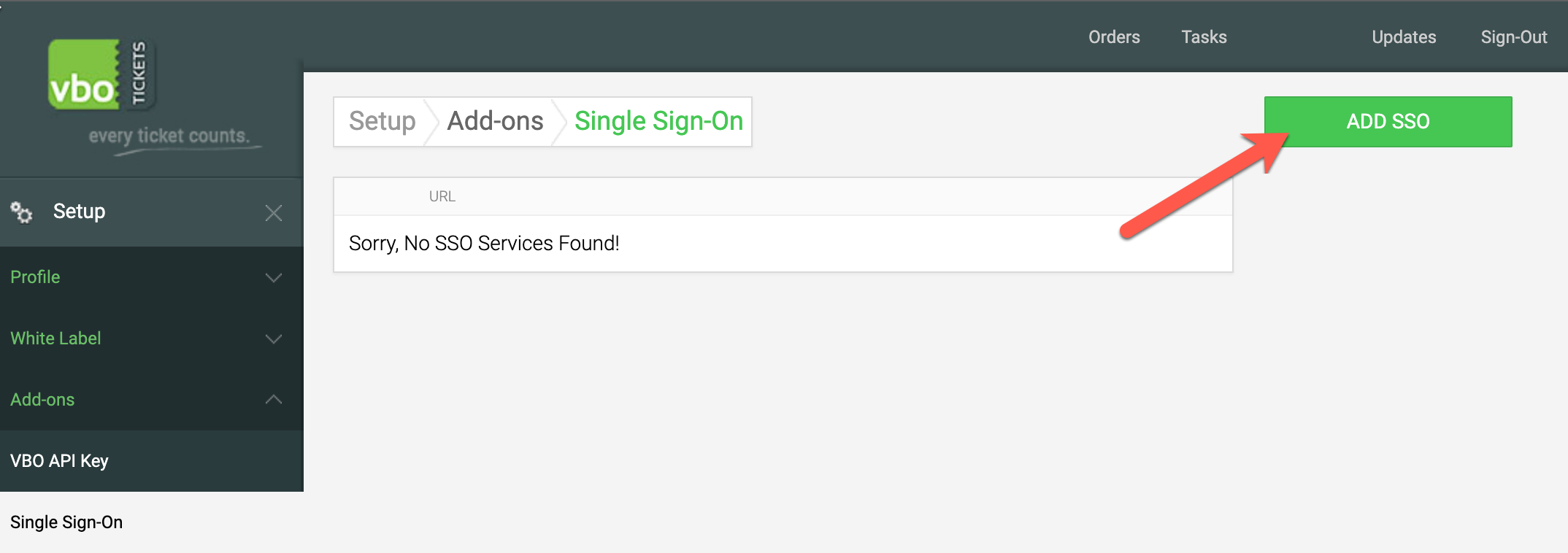
Follow these steps to integrate VBO Tickets into your Single Sign On Identity Provider (IDP)
1. Download Service Provider metadata and add it to your organization's Identity Provider.
2. Fill in the redirect url for your IDP
3. Locate the XML attribute names for the following values in the assertion your IDP returns: UniqueID (must be unique and immutable, First Name, Last Name, Email.
4. If your IDP returns an encrypted assertion, check the "Encrypted" box.
5. If the assertion contains any namespaces different than the root element, add those namespaces to the form, seperated by a comma.
Format and set up may vary depending on the SSO provider. Reach out to support if having issues with set up.