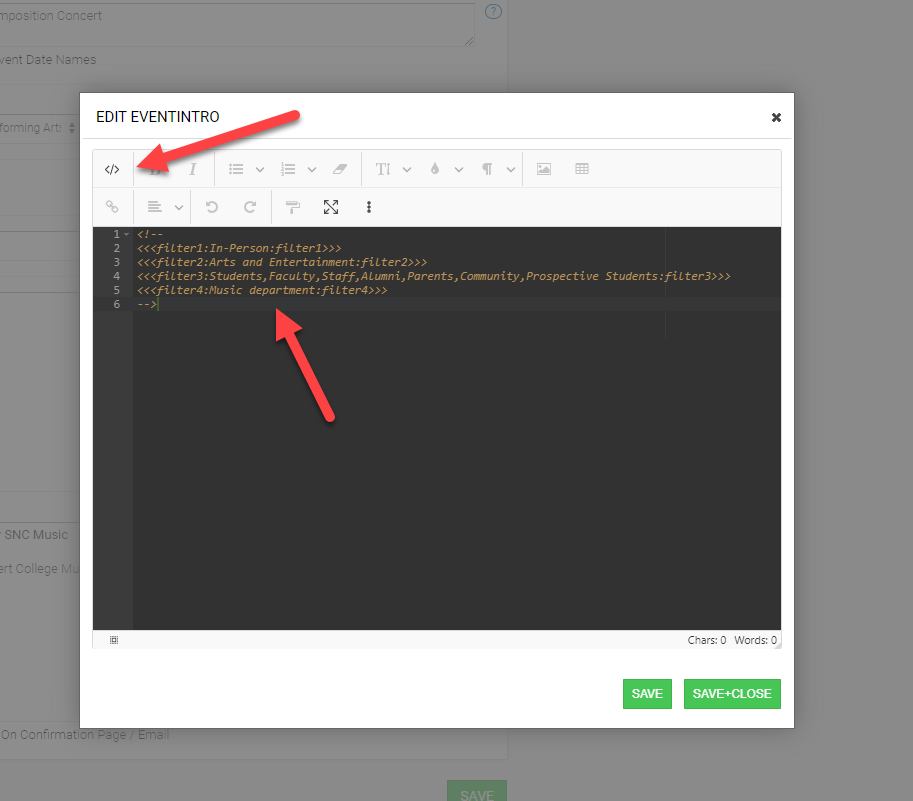An RSS feed serves as an
online repository housing information about
your events (event name, date, time, etc) and
is written in XML file structure format.
Finding the RSS feed
link
To access the RSS Feed
link, go to the
OPEN EVENTS page and scroll down to
the Important Links area on the
bottom
of the page.
From there, click on the RSS
Feed link and pass this along to the
person who will be building or managing
your RSS Feed integration.
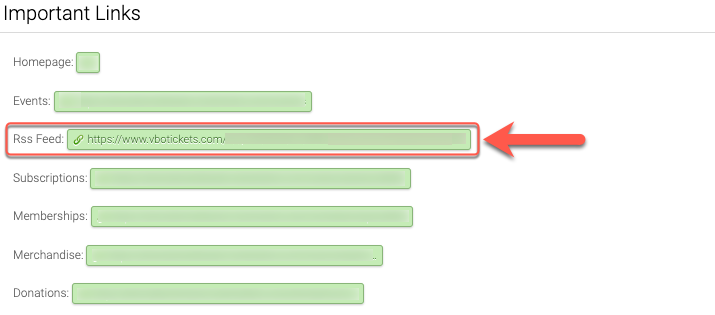
Validating RSS feed
Sometimes event information can
invalidate the RSS feed link. We recommend
running the VBO RSS feed link through an RSS
validator like this.
The validator
will let you know if the feed is valid or
alert you of any issues with the
data.
Omitting events
If you have an event that you
don't want listed in your RSS feed
enter <!--NORSS--> into the HTML safe
editing
section of the event intro text field.
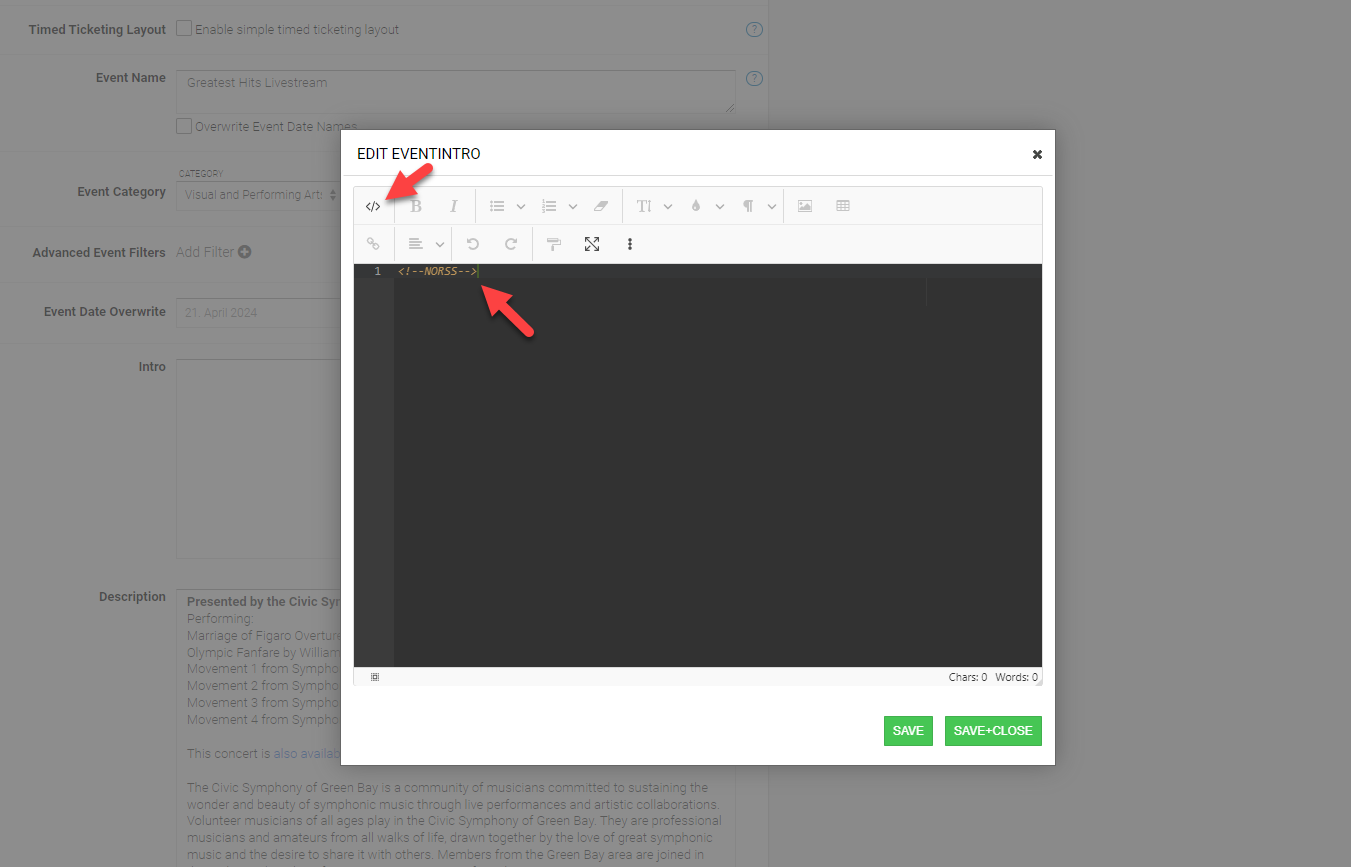
Filtering Options
Additional filtering is
available
depending on your RSS feed setup. Filters
would be entered into the HTML safe
editing
section of the event intro text field. An
example of the filtering is below, but
filtering options is dependent on your RSS
listing setup on your website. Your website developer will let you know what filters are available, if any.