Here are a few devices you may want to incorporate when selling with VBO Tickets.
Credit Card Readers:
VBO Pay (powered by 360 Payments) is an integrated PCI Compliant Chip-PIN POS solution to process credit card transactions through your Box Office or via the VBO Mobile App.
Terminals are connected through either Wi-Fi or Ethernet (ask 360 Payments for the connection type recommended for your box office set up).
Both terminals also support Apple Pay for convenient transactions from Apple Pay users.
An account with 360 Payments is required to use these devices. Devices must be purchased through 360 Payments directly in order to be compatible with VBO Tickets.
For more info about compatible devices or to apply for an account: Click Here
IMPORTANT NOTE: If you have set up and are using a credit card terminal from 360 Payments, do not turn off the unit for 1 business day after you have used the device and processed a transaction. While VBO may reflect the sale, the unit needs to batch the sales from the device, and this can take a day to batch.
Alternative In Person Credit Card Option: USB magnetic card readers
Some USB magnetic card readers can be used. A USB magnetic swiper would use your online payment gateway using a USB credit card swiper connected to the computer USB port. No 360 Payments account required.
If you want to try and find it cheaper, you're looking for: USB magtek swiper - part no: 21040108 USB
You can also manually type in the cc number in the credit card area in the box office.
DISCLAIMER: This option may not be available down the line as credit card companies are transitioning to pin and chip technology. A pin and chip unit is the recommended path for in-person credit card devices.
Ticket Scanning:
The "Mobile Event Manager" app can be used on devices like iPods, smartphones, and tablets. You can scan using the camera on the device. Download the app for free.
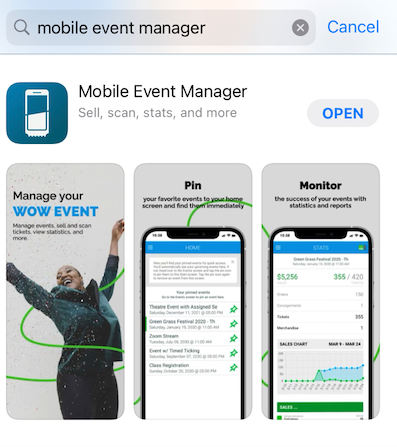
- Google Play: Click Here
- Apple Store: Click Here
If you want to go with the USB laser scanner route, any USB 2D QR code scanner should work.
This option can be used for small venues with the box office and check-in area in the same place. You would plug the USB scanner a computer and select the scanning option in the VBO box office. This method is not recommended for medium-sized or larger venues with multiple points of entry. Here is one for example of a wireless USB 2D QR code scanner: Click Here.
For medium-sized to larger venues - using the above-mentioned camera option with iPods or smartphones for scanning is a budget-friendly option. If you have a larger budget, consider investing in the Opticon H27 Scanner, Chainway C66 Scanner, Linea Pro 7 Scanner, or the Sunmi L2K Scanner.
Do not purchase any other hand laser scanner as they will not be supported.
For Chainway C66 Scanner (select 2D Barcode Scanner option)
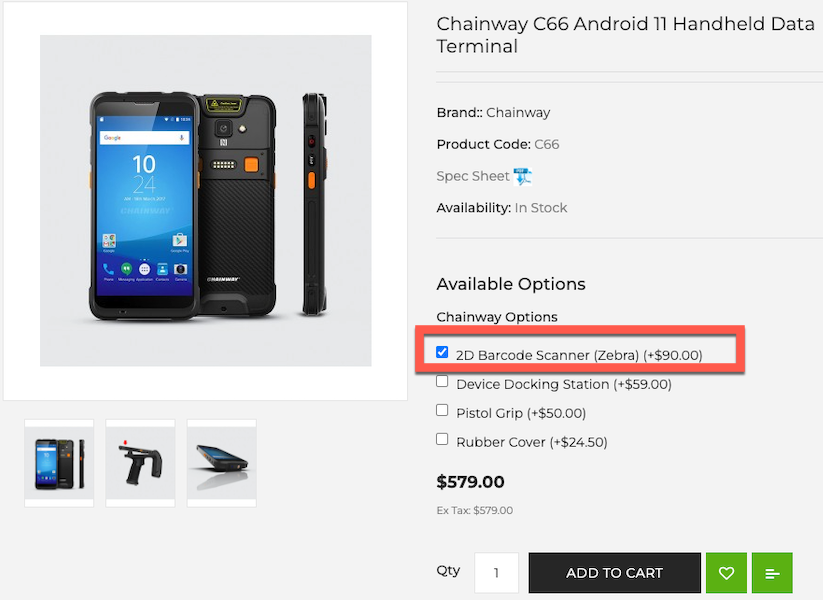
Supported Scanners: CLICK HERE
Common Printer Options:
- Laser Printer (common household printer)
- Boca Lemur Printer (mainly used with medium to large volume promoters) https://www.bocaprinterstore.com/
- Epson Receipt Printer (Epson TM T88V - works with Mac or PC)
- Star TSP654ii Receipt Printer #39481870 (Air Print Capable): Click HERE
Boca Printer Stock:
- The Boca Store: https://www.bocaprinterstore.com/
- Boca Systems: http://www.bocasystems.com/
Mobile Printing:
Please note - printing from the VBO Mobile app is not the recommended printing option and one of the options listed above is the preferred method. Mobile printing is slower and is typically used for promoters like festivals who do not have access to a desktop-style box office set up and may need to print at the request of the patron. Additionally, Boca and other traditional style ticket printers are not supported.
To print from the VBO Mobile app - you will need either an air-print capable printer (recommended, but IOS devices only) or the Star micronics sm-s220 receipt printer (Android Only - this is a small Bluetooth printer for printing on mobile devices or tablets for receipt printing). If you have the room, using an actual air-print printer is the preferred method for faster printing (you can use a standard air print capable printer like the Samsung Xpress M2830 printer. If using this Samsung printer, you will need to download the "HP Samsung mobile" app from the app store to enable the printer for air-print printing. Other air-print capable printers may have a similar setup requirement. Follow the instructions on the air print device for set up.
Another option is the Star TSP654ii Receipt Printer Printer #39481870 (Air Print Capable): Click HERE
This is a receipt printer that can Air Print from IOS devices.
Air Print printers are for IOS (Apple Devices Only).
